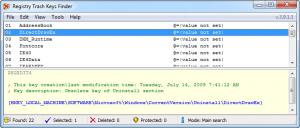Registry Trash Keys Finder
3.9.1
Size: 384 KB
Downloads: 5936
Platform: Windows (All Versions)
When you install and uninstall a lot of applications, the system registry gets crowded with a lot of useless and broken keys. That's because most program uninstallers don't manage to remove the software completely, including all its keys and files, leaving a lot of traces behind. A crowded registry can have a bad influence over the performance and the stability of the system and that's why it's important to keep it clean and optimized. An application which allows you to accomplish this is Registry Trash Keys Finder.
This simple Windows program does exactly what its name states, it allows you to find all the useless and obsolete keys from the Windows registry and remove them using a single mouse click. Installing the program can also be done using just a couple of clicks. When launching the program, it will immediately scan the system registry for broken keys and will list them in its interface.
When clicking on a certain broken key, if the user is not sure whether the key can be safely deleted or not, he can search its name on Google directly. In case he believes that the key is used by certain applications, he can save a backup of it as a file, so that in case any program requires it, he will be able to easily restore the key to its original form. By accessing the options section of the program, the user can configure Registry Trash Keys Finder to automatically clean the registry from broken keys at system startup, ensuring that your computer will always work at full performance and stability.
For making it easier to find a certain key, Registry Trash Keys Finder allows the user to sort them according to certain criteria.
Pros
It allows you to find and remove all the obsolete and useless keys from the registry. Besides that, found keys can be looked up on Google directly. Furthermore, certain keys can be backed up as files, so they can be easily restored later on. Moreover, the program can be configured to clean up the registry at system startup.
Cons
The interface and program functionality seem a bit too simple. Registry Trash Keys Finder allows you to find and remove all the useless and obsolete keys from the system registry, helping your computer run at full speed and stability.
Registry Trash Keys Finder
3.9.1
Download
Registry Trash Keys Finder Awards

Registry Trash Keys Finder Editor’s Review Rating
Registry Trash Keys Finder has been reviewed by Jerome Johnston on 12 Jun 2012. Based on the user interface, features and complexity, Findmysoft has rated Registry Trash Keys Finder 4 out of 5 stars, naming it Excellent